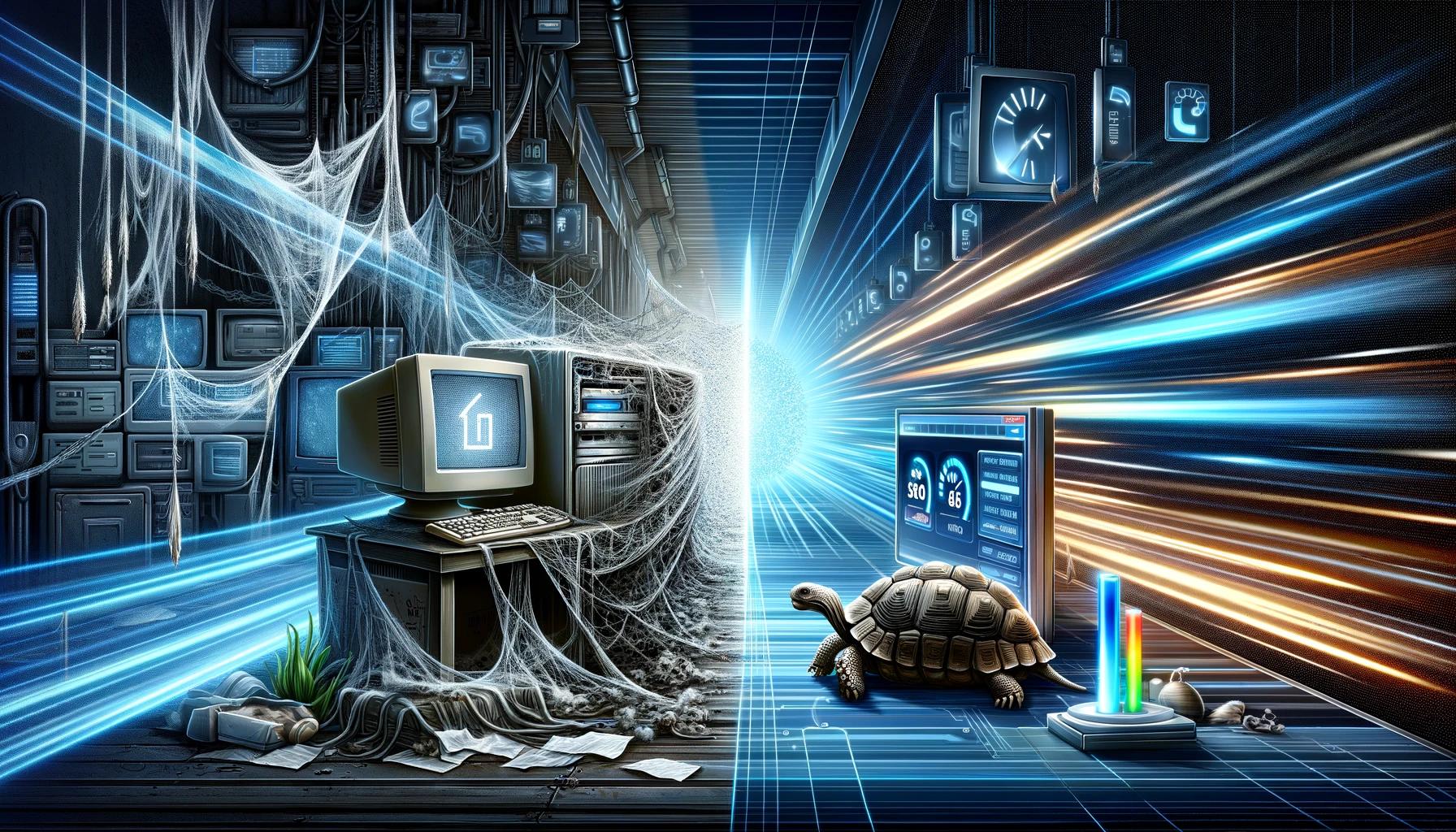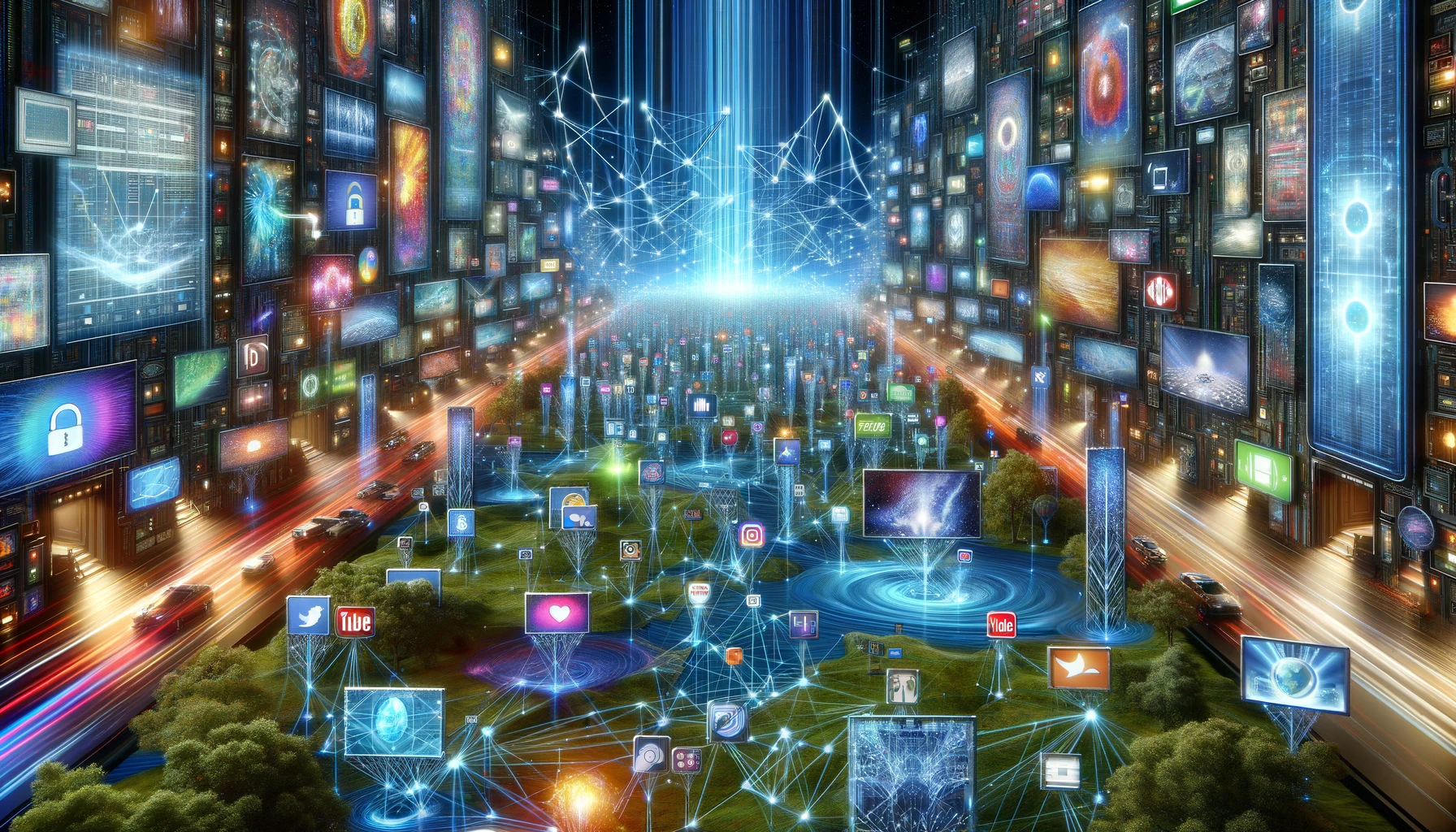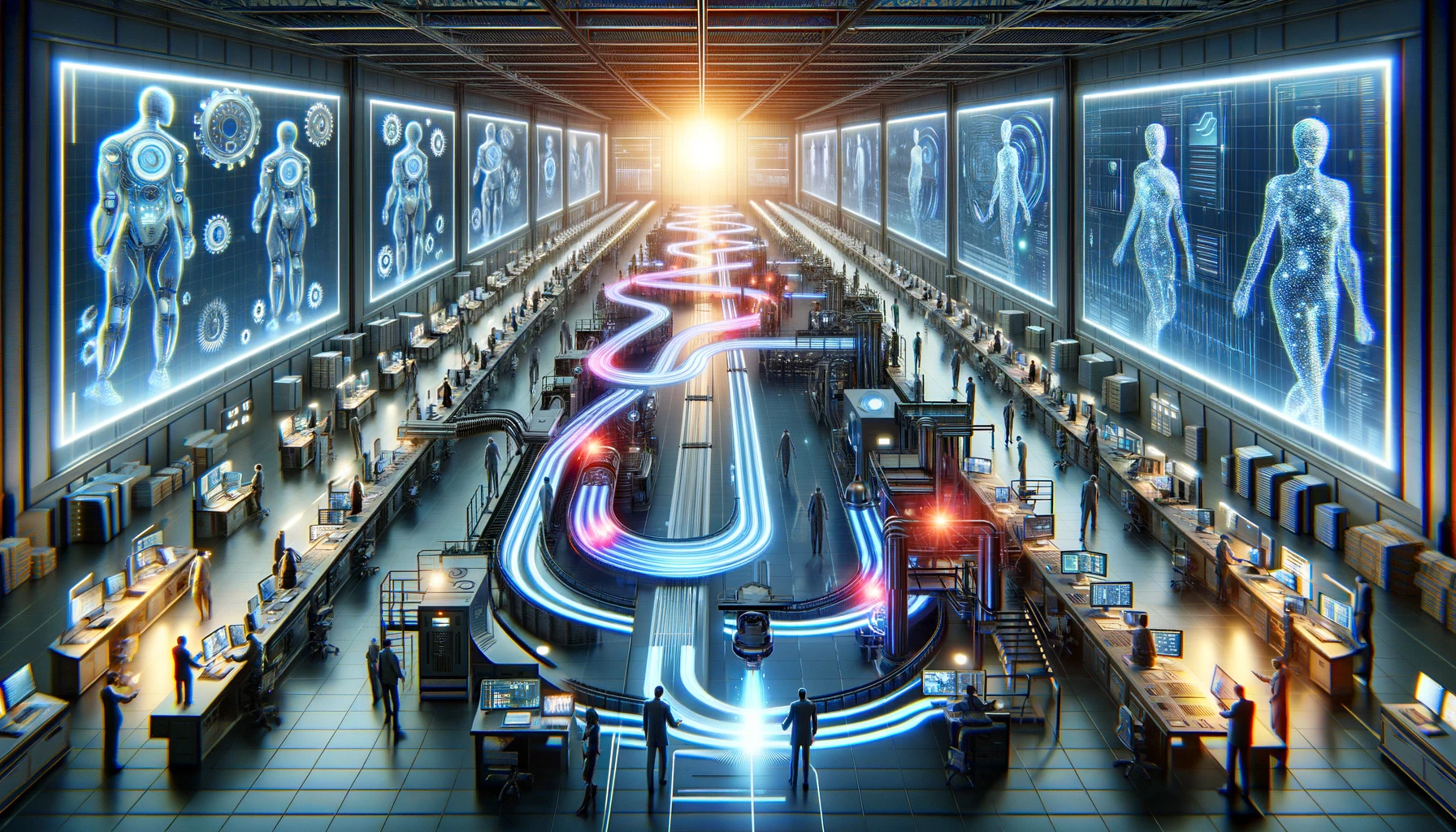Introduction
In today’s fast-paced digital world, website speed plays a crucial role in user experience, search engine ranking, and ultimately, business success. People expect websites to load quickly and offer a smooth browsing experience. Enter PageSpeed Insights (PSI), a valuable free tool offered by Google that helps website owners analyze their website’s speed and identify areas for optimization.
What is PageSpeed Insights (PSI)?
PageSpeed Insights is a tool developed by Google that analyzes the performance of your website on desktop and mobile devices. It provides a score (ranging from 0 to 100) and specific recommendations for improving the speed of your website pages.
Why is Website Speed Important?
Here are some compelling reasons why website speed optimization is crucial:
- Improved User Experience: A fast-loading website provides a positive user experience, keeping visitors engaged and reducing the likelihood of them bouncing off to your competitors.
- Enhanced Search Engine Ranking: Google prioritizes fast-loading websites in search results, giving your website a competitive edge in organic search.
- Increased Conversion Rates: Studies show that faster websites lead to higher conversion rates, meaning more visitors are likely to take desired actions on your website, such as making purchases or subscribing to your newsletter.
Understanding Your PageSpeed Insights Score
PSI analyzes your website based on various metrics, including:
Core Web Vitals: The Pillars of Page Speed
- Largest Contentful Paint (LCP): Measures the time it takes for the largest content element on your webpage to load.
- First Input Delay (FID): Evaluates the responsiveness of your website to user interactions, such as clicking a button.
- Cumulative Layout Shift (CLS): Assesses the visual stability of your website, ensuring elements don’t unexpectedly shift after loading.
These Core Web Vitals are critical metrics for user experience and are heavily weighted in your overall PageSpeed Insights score.
Additional Metrics Evaluated by PSI
While Core Web Vitals are crucial, PSI also considers other factors:
- First Contentful Paint (FCP): Measures the time it takes for the first content on your webpage to appear.
- Time to Interactive (TTI): Evaluates the time it takes for your webpage to become fully interactive.
- Total Blocking Time (TBT): Assesses the total time the browser is blocked from rendering content due to resources like scripts or stylesheets.
Interpreting Your PSI Scores
PSI assigns your website a score ranging from 0 to 100:
- 90-100: Excellent – Your website is performing very well.
- 70-89: Good – Your website is performing adequately, but there’s still room for improvement.
- 50-69: Needs Improvement – Your website has several areas that could benefit from optimization.
- Below 50: Poor – Your website is experiencing significant performance issues and requires immediate attention.
However, focusing solely on the score is not recommended. The specific recommendations provided by PSI are more valuable, as they offer actionable insights into actual areas for improvement.
Optimizing Your Website for Speed with PSI Recommendations
PSI provides specific recommendations tailored to your website’s individual needs. Here’s how to address common speed issues:
Addressing Largest Contentful Paint (LCP) Issues
- Optimize images: Reduce image file sizes using compression tools or resizing images to appropriate dimensions.
- Leverage lazy loading: Load images only when they become visible in the viewport, improving initial page load time.
- Minimize render-blocking resources: Defer or asynchronously load non-critical JavaScript and CSS files.
Improving First Input Delay (FID)
- Minimize JavaScript execution time: Reduce the amount of JavaScript code on your website and minify existing code to improve execution speed.
- Prioritize critical tasks: Ensure critical tasks like event handling are executed first, improving responsiveness.
Optimizing Cumulative Layout Shift (CLS)
- Set appropriate dimensions for images and videos: Specify width and height attributes to prevent elements from resizing after loading and causing layout shifts.
- Avoid dynamic content above the fold: Place dynamic content, such as ads, below the fold to minimize unexpected layout shifts.
Additional Performance Enhancement Opportunities
- Enable browser caching: Leverage browser caching to store frequently accessed resources locally on user devices, reducing the need to download them repeatedly.
- Minify and compress resources: Minify HTML, CSS, and JavaScript code to reduce file sizes and improve loading speed.
- Optimize font delivery: Utilize web fonts efficiently and consider using font display options like “swap” or “fallback” to minimize layout shifts.
- Reduce HTTP requests: Combine multiple small files into fewer, larger files to reduce the number of HTTP requests and improve loading speed.
Beyond PageSpeed Insights: A Holistic Approach to Website Speed Optimization
While PSI is a valuable tool, optimizing website speed requires a holistic approach:
Utilizing Lighthouse Reports for Detailed Audits
- Lighthouse: A more comprehensive tool within Chrome DevTools offering in-depth audits and specific recommendations for website performance, accessibility, and best practices.
Server-Side Optimization Techniques
- Server-side caching: Utilize server-side caching mechanisms like caching entire pages or database queries to reduce server load and improve response times.
- Optimize server configuration: Ensure your web server is properly configured and optimized for performance, including factors like database optimization and code execution time.
Importance of Mobile-Friendliness and Responsive Design
- Mobile-first approach: Prioritize mobile optimization as a significant portion of website traffic comes from mobile devices. Ensure your website is responsive and adapts seamlessly to different screen sizes.
Ongoing Monitoring and Maintenance
- Regularly monitor website speed: Utilize tools like PSI and Lighthouse to keep track of your website’s performance and identify any emerging issues.
- Conduct periodic audits and optimizations: Continuously review and update your website to maintain optimal speed and user experience.
Conclusion
Website speed optimization is an ongoing process that requires dedication, effort, and a data-driven approach. By leveraging PageSpeed Insights and other valuable tools, along with implementing best practices for performance optimization, you can ensure your website delivers a fast, smooth, and user-friendly experience, ultimately contributing to improved search engine ranking, higher conversion rates, and overall business success. Remember, a fast website is not just a technical detail, it’s a crucial element in creating a positive digital experience for your visitors and establishing yourself as a leader in the online space.